| Question / Issue |
 |
| How can I manual install POIs (or private POIs) on Poiwarner? |
| Answer / Solution |
 |
- An overlay consists of a bmp file and an asc file. The bmp file contains the icon which will appear on the map everywhere where a POI of the type in question is to be found. The asc file contains the POI data.
-
Please use the standard asc format: one entry per line, no spaces in the formatting:
gps X, gps Y,"comment"
Examples:
00.0000000,00.0000000,"[ZIP] ExampleOverlayName [PlaceName]"
00.0000000,00.0000000,"[ZIP] ExampleOverlayName [PlaceName]"
00.0000000,00.0000000,"[ZIP] ExampleOverlayName [PlaceName]"
-
Numbers are to be replaced with the GPS coordinates; X followed by Y
ZIP – Postal code
ExampleOverlayName – Name of the overlay, e.g. „Fish’n’Chip Shops“
PlaceName – Name of the city/town/village in which the POI is situated.
-
The data is to be copied into the POI-Warner "pois" subdirectory. If you are using POI-Warner, the program has to be exited afterwards via File > Quit. Then reset the navigation device and start the navigation software. On Restart the new overlays will be converted to the internal POI-Warner format. You can then record new POI with POI-Warner, but these cannot be passed on to third parties, as the POI-Warner has converted the asc files into a different format. This it is necessary to add new POI to your asc file manually if you wish to share your POI collection.
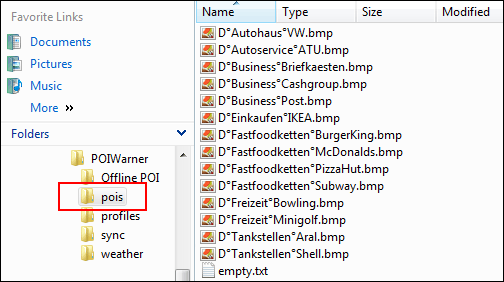 |


